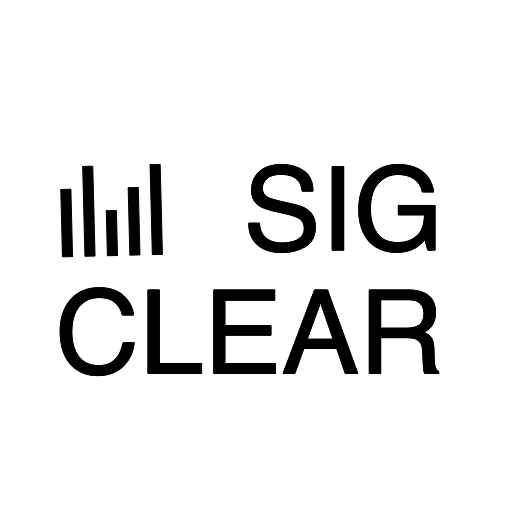install the sigclear packages
To instal sigclear packages on the target OS system
- download the sigclear repository (only once)
- cd /etc/apt/sources.list.d/ /etc/yum.repos.d/
- sudo wget https://sigclear.com/repos/sigclear-db9.list https://sigclear.com/repos/sigclear-db10.list https://sigclear.com/repos/sigclear-db11.list https://sigclear.com/repos/sigclear.repo
- sudo apt yum update
- sudo pip3 install scons
- install the packages you need (dependent packages should be automatically installed)
- sudo apt yum install sigclear-plot sigclear-experiment
- append the environment variables (only once) in
- export SIGCLEAR=/opt/sigclear
- source $SIGCLEAR/bin/sigclear.sh
- setenv SIGCLEAR /opt/sigclear
- source $SIGCLEAR/bin/sigclear.csh
check installation successful
to check if the software installed successfully, type the name of any sigclear program, such as
- sgcreate
You may need a license after installation.
check status of packages
To check status of all sigclear packages, one can run
-
apt
yum search sigclear
-
apt
yum update
uninstall sigclear packages
To fully uninstall the sigclear software, just type
- sudo
apt uninstall
yum erase
sigclear-license