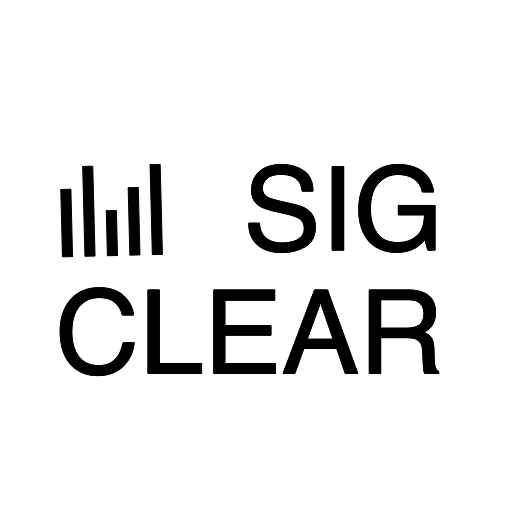Lunar reflectance spectra QC and editing
In this example, we are using the sgclear platform to handle
the reflectance spectra of small areas (3-10km in diameter)
on the lunar surface.
There are about 400 spectra acquired by the 2.2m telescope
on Mauna Kea, Hawaii in the late 1970s and 1980s.
Each spectrum has 120 spectral channels from 0.62 to 2.6 micrometers,
measured using the McCord two-component
circular-variable-filter (CVF) near-infrared photometer.
Prepare the experiment datasets
- Download the data: the spectral reflectance measurements in this project are all open for public download mkls0001.zip, unzip the .zip file.
- go to the experiment folder,such as ~/lunarspec/ and create soft link to the data folder
- cd ~/lunarspec
- ln -s /data/lunarspec/mkls_0001/data DATA
About the experiment script
There are seven measurement experiments in this project, done over more than 10 years, stored in subfolder, as h8xxxx, h9xxxx, haxxxx, hbxxxx, hcxxxx, hdxxxx, hexxxx in DATA. In each experiment, there tens of measurements, stored as DATA/h8xxxx/h80409.tab and together with the description file DATA/h8xxxx/h80409.lbl.
In order to make the experiment tidy, we define a function named loadspec in lunarspec.py to load and merge all the spectra in a measurement experiment. This function is called in the main script SConstruct.
lunarspec.py
- the function is defined as general python functions, with only one parameter name as the experiment folder, such as name=h8xxxx
- in the function, we loop all .tab files in the specific experiment, and load then into sigclear dataset
- we combine all the loaded files into one file
- There are lots of invalid measurements in each datasets. We show an simple example to add an data editing by selecting measured reflectance value larger than 0.5, but smaller than 2.0 as follows
from experiment import *
def loadspec(name):
lst1=Glob('DATA/%s/*.tab'%name)
lst2 =[]
for tab in lst1:
it1 = str(tab)
it=it1[12:18]
group=int(it[1], base=16)-int("a", base=16)+10
Process(it, it,
'''
sed '1iwavelength,reflectance,uncertainty'
| sgloadcsv
| sgsort key=group,wavelength
| sgfieldmath group=%d id:i=%s
'''%(group, it[2:]),
sprefix='DATA/%s/'%name, ssuffix=".tab")
lst2.append(it)
Process('raw-'+name, lst2,
'sgcat ${SOURCES[1:]} | sgsort key=id,wavelength')
Process('filter-'+name, 'raw-'+name,
'''
sgwindow reflectance.min=0.5 reflectance.max=2
''')
SConstruct
- With the defined loadspec, we loop and load all the measurement experiments, in the main experiment script as easy as follows
- we QC all the raw measurements in one experiments
- we can either QC the edited reflectance as
The graph of the filtered reflectance spectra is asFigure('./filter-h8xxxx.png', ''' sgfieldout fields=wavelength,reflectance | sgsort key=group,id | sggraphps x=wavelength y=reflectance reflectance.color=id ''')
from lunarspec import *
lst1=Glob('DATA/h*')
for it1 in lst1:
it2 = str(it1)
it=it2[5:]
loadspec(it)
Figure('./raw-h8xxxx.png',
'''
sgfieldout fields=wavelength,reflectance,uncertainty
| sgsort key=group,id
| sgplotps
''')

More about this experiment
- As there are about 400 measurements (.tab files) in this project, to accelerate the experiment, we can run in parallel simply as
- scons -j 8
- Please be free to change the Figure parameters or add more processes in the SConstruct script. As you rerun the script, the loading processes for the 400 .tab files should never be executed. The benefit is powered by sigclear-experiment.
- Please be free to add more your customized experiment processes in lunarspec.py. Moreover, you can build a package for lunarspec.py, distribute it to your colleagues and install it in other computing nodes.